Log into your cPanel
Click the Softaculous link in the Software section.
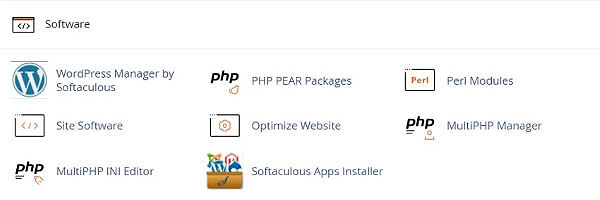
Click the Backup link, on the top right. The restore option is located in the list of backups.
![]()
Click on “Restore Installation” button to restore the backup.
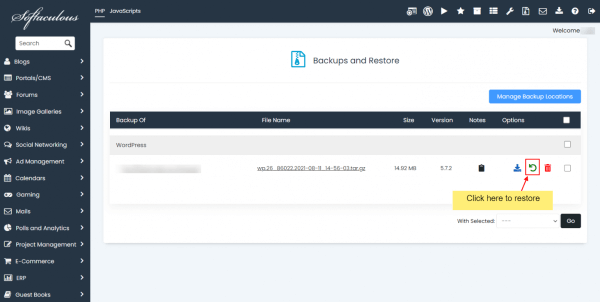
A progress meter will appear to show how much time is left with the restoration process.
When it has finished, you will see a message stating “Your backup has been restored successfully.”

